Welcome to The Summer Life Edit Challenge, an 8-week series from The Life Edit! Each week, I’ll share a simple prompt or quick win designed to help you live with more clarity, ease, and intention this season.
Greetings! I just discovered I'd been paying for an app I didn't know I had signed up for—and certainly never used—for... wait for it... THREE YEARS. For inquiring minds, it was VSCO, a photo editing app some influencer convinced me I “needed," that overwhelmed me instantly.
After spending way too long figuring out how to deactivate my VSCO account, I decided to audit my credit card bills to make sure I wasn't hemorrhaging money on other forgotten subscriptions (guess what… Peacock!). The subscription industry makes it ridiculously easy to join, and (often) annoyingly difficult to leave—it's basically designed to profit off our forgetfulness.
This week's challenge? Cut the dead weight from your monthly expenses by cancelling your unwanted and unused subscriptions.

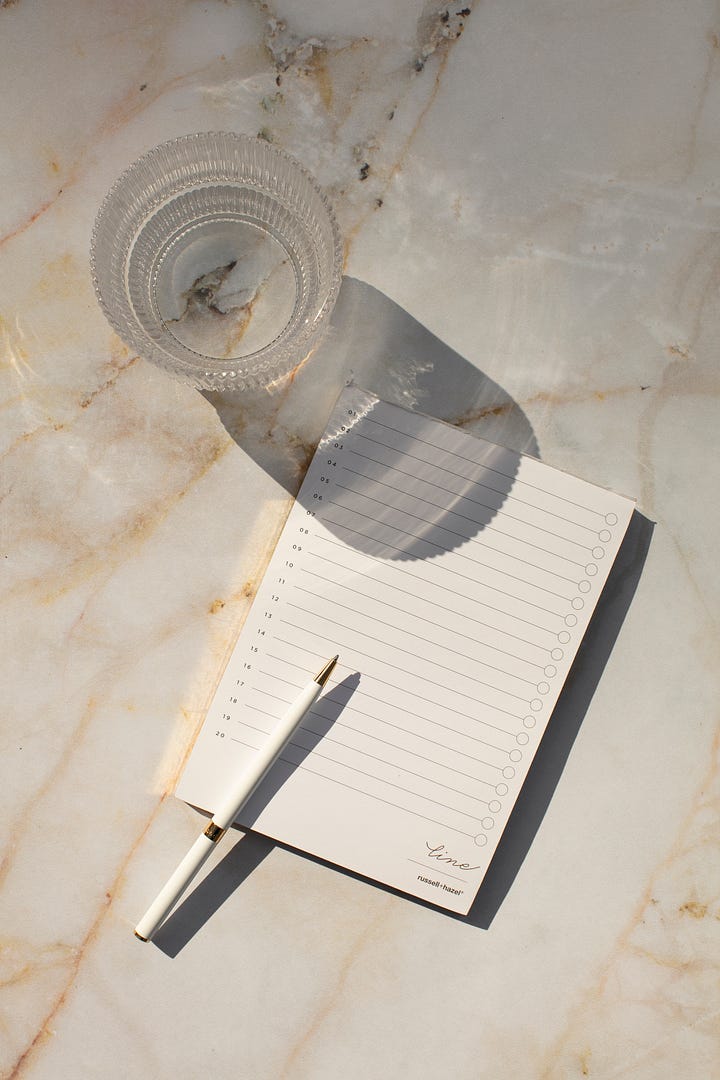
Week Three: Cancel the Subscriptions You Forgot You Had 💌
So, I wanted to recommend a site that handles mass unsubscribing, but turns out there are legitimate security concerns. So we're rolling up our sleeves and doing this manually—it's actually more thorough anyway.
The Step-by-Step
Step One: Access your most recent credit card and bank statements
Step Two: Scan and circle any questionable charges. Keep an eagle eye out for:
Streaming services (seriously, how many can you realistically watch?)
Apps you downloaded in a moment of optimism (or delirium like me)
Beauty boxes or clothing subscription services (how many do you really need)
Memberships or courses you never really got into
"Premium" versions of free apps you forgot you upgraded
“Subscribe and save” items from online stores
Step Three: Unsubscribe from anything that feels unnecessary/is not adding value to your life.
Bonus: Tally up your monthly or annual savings and reallocate these funds towards something you actually want to invest in, or donate them to your favorite charity. Double win!
Quick Prompts
Which subscriptions are you paying for out of habit rather than genuine value?
What services seemed absolutely essential when you signed up but now feel... meh?
How would it feel to have complete clarity about where your money disappears to each month?
Practical Tips to Make This Less Painful
Review 3 months of statements for recurring charges (subscription sneakiness loves consistency)
Dig through your email inbox for subscription confirmations—they're hiding in there
Cancel anything you haven't touched in 30 days (be ruthless!)
Feeling unsure about a service? Cancel it and see if you actually miss it
Set calendar reminders before annual renewals to reassess (future you will thank present you)
Keep a running list of active subscriptions somewhere you'll actually see it
💬 Reader Prompt: Any tips for reducing unnecessary subscriptions? Drop them in the comments.
P.S. My new book LifeStyled is packed with practical tools and inspiration to help you streamline your space, schedule, and mindset all year long.
New Podcast Feature: I’m talking with Liz Moody about habits and routines for decluttering every part of your life. Listen here.
Reading: Comedian Zarna Garg’s autobiographical book is heartfelt and hysterical.
Making: Sesame peanut noodles - so good - a new family fave!
Fewer Better Faves: this blush balm (I have in Stockholm), the cutest pruning shears, taking this highly reccomended Zinc to ward off summer colds, found my dream summer sandal!
Work With Me 1:1: No-fluff strategy and support to help you tackle your large and small goals. Get support here
Get Organized Master Class: Learn how to edit, organize, and elevate your home like a pro. To the course
Curated Product Recs: My fewer better faves for your home, life, and wardrobe. To the recs
Get the Books: Actionable strategies to clear clutter, get organized, & elevate your home and life. To the books
Order LifeStyled now from your favorite bookshop! bookshop | target | amazon | barnes and noble | signed copies - now available in the UK, Australia, and New Zealand







My pro tip is to cancel immediately after subscribing. Almost always the subscription is for a determined amount of time, regardless of when you cancel. If something is set to renew 4 months from now, I can cancel it now and it won’t renew but I’ll still have access for 4 months.
Also, making a list of all the places where you’ll find your subscription info: Roku, Apple, Amazon, email, bank statements, PayPal, ApplePay…
Starting July 1, California Assembly bill 2863 goes into effect. It is designed to help consumers cancel subscriptions. The new law requires businesses to receive a consumer’s "affirmative consent" to renew or continue a paid subscription.
The new law will require businesses to get permission from the customer to extend a subscription when the free trial or contract ends.
The legislation applies to subscriptions that start, are amended or extended on or after July 1, 2025.
This should help those in CA.