Welcome back to The Declutter Your Life Challenge. If you’re just diving in, you can visit previous weeks to find some concrete tips to help you reduce physical clutter and mental clutter.
This week we’re tackling digital clutter, with small, actionable prompts to help you streamline your digital life. Digital clutter heightens stress, and reduces productivity, by creating a stream of constant mental overload and distraction.
START HERE: IDENTIFY YOUR DIGITAL CLUTTER
Before we dive into the prompts, it’s helpful to identify your primary sources of digital clutter. Perhaps you’re not a person bothered by the 34,573 photos taking up space on your iphone (guilty), the incessant ping of text and email notifications is probably still making you crazy (bangs head against wall).
Consider the following common sources of digital clutter:
Computer Desktop - downloads, files and folders, screensavers, apps, notifications
Mobile Phone - apps, notifications
Email - inbox, notifications, subscriptions, spam
Social Media - notifications, groups, messages, ads
Photos and Videos - volume of disorganized data
Clarify: which 1-2 are creating the most stress or distraction for you?
I’ve included a roundup of simple prompts to help you address all sorts of digital clutter. Try them on for size, or customize to address your specific needs.


PROMPT ONE: TURN OFF NOTIFICATIONS
Go into your phone / email settings and turn off as many notifications as possible. I’ve found that aside from calendar meeting reminders, I can happily live without all other digital notifications. Bye!
All devices are different, but basic instructions are below to help you get started:
Silencing Notifications on a Phone:
Via Settings:
Open the "Settings" app.
Go to "Notifications."
Select the app for which you want to silence notifications and disable "Allow Notifications."
Silencing Notifications on a Computer:
Via System Preferences:
Open "System Preferences."
Click on "Notifications."
Select the app from the left sidebar and adjust its notification settings.
Notification Center:
Click on the Notification Center icon (top-right corner of the screen).
Scroll up to reveal the "Do Not Disturb" toggle and activate it.
PROMPT TWO: UNSUBSCRIBE YOUR FACE OFF
Recently I shared how I am consciously unsubscribing from almost everything. Here are three easy ways to reduce inbox clutter:
Try a mass unsubscribe service like unroll.me
Manually spend five minutes per day (max) unsubscribing from unwanted emails.
Create a separate email address to use for promotions, renewals, coupons, listservs, etc. so you can keep your primary email inbox clutter-free.
Aside from tackling your inbox, I also urge you to unfollow accounts on social media that bring negativity or stress into your life. If you’re worried about offending someone with an unfollow, you can just mute their posts and they won’t be notified.
PROMPT THREE: DELETE UNUSED APPS
Truth time: how many apps do you really need and use? My guess is that if you give your phone a quick audit you’ll be able to dramatically reduce your apps. When I did this I realized I had not one, but three aspirational meal planning apps (I do not plan meals). See simple instructions below:
Remove an app from the Home Screen: Touch and hold the app on the Home Screen, tap Remove App, then tap Remove from Home Screen to keep it in App Library, or tap Delete App to delete it from iPhone.
Be ruthless. If you change your mind, you can always redownload apps you’ve removed.
PROMPT FOUR: DECLUTTER YOUR DESKTOP
Does your computer desktop look like a chaotic dumping ground of files, downloads, and notifications. Set a timer for 15-minutes and clear that clutter. Delete old photos and downloads you no longer need. Batch documents into folders by category (tax docs, work projects, family photos, etc.). Add a screensaver that creates calm. Exhale.
PROMPT FIVE: EDIT YOUR PHOTOS
For those looking to reduce photo and video clutter, a few ideas:
Save them to an external hard drive or storage option and then remove them from your phone.
Spend 15-minutes a day deleting unwanted photos - you can start one year back and edit just one day at a time to keep it manageable.
Mass delete duplicates which will cut down on volume. In iphone go to albums > utilities > duplicates > merge to combine duplicates
PROMPT SIX: DEFINE YOUR TECH RULES
If you feel addicted to your phone (me, again), computer, or social media, everything is going according to plan. Muah-ha-ha. Tech companies encourage addictive behavior through carefully crafted strategies including positive reinforcement (hello, dopamine), and playing into our desire for social approval (ugh).
If you want to shift your relationship with technology it’s crucial that you create and maintain your own tech rules and boundaries - a set of operating procedures that dictate exactly when and how you use the technology. Some examples:
Our family has decided to banish phones from all family meals and we shut down and stowe our electronic devices at least one hour before bed. This single practice can reduce mindless scrolling and improve sleep.
My friend, Tiffany, author of 24/6, completely unplugs for a single day each week to reset and recharge. During this time she reads, cooks, hikes, creates, and connects with friends and family in a more present way.
Cal Newport, author of Digital Minimalism, suggests a 30-day digital detox where you take a break from optional technologies in your life in order to rediscover activities you find valuable, satisfying and meaningful.
📖 Book Recs: 01. Dopamine Nation 02. Digital Minimalism 03. 24/6





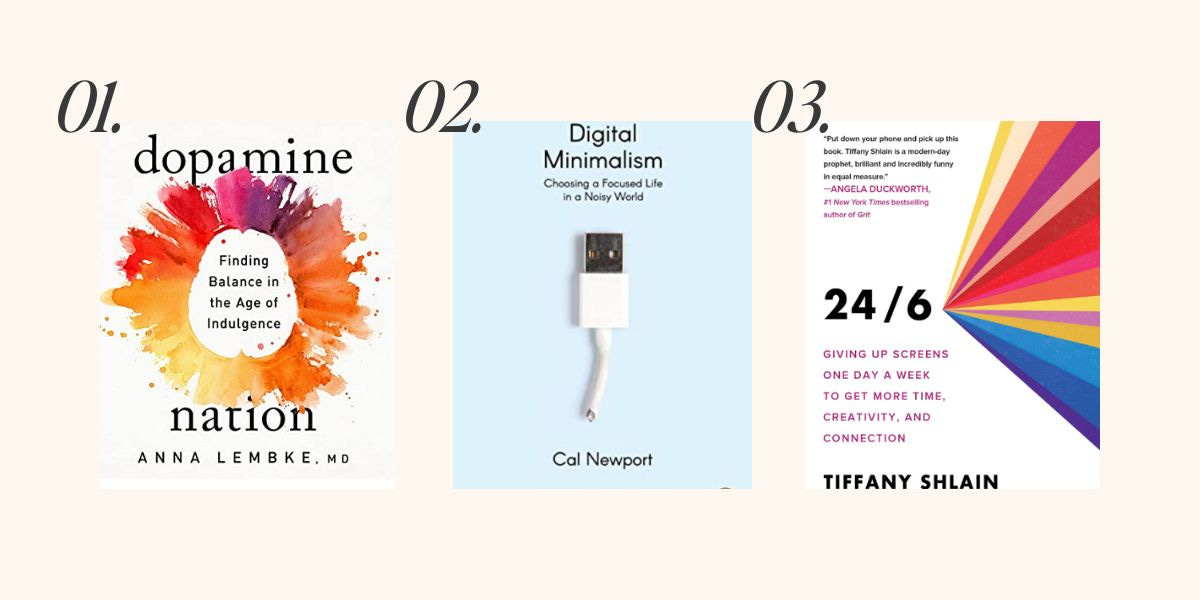

I downloaded opal which blocks me from using Instagram 5 days a week during work hours. I also try to sabbath once a week and stay off of my phone, read more, exercise and spend undistracted time with my loved ones. Thank you for sharing these awesome tips. My apps are pretty clear but email junk is my next media cleanse I need to work on.
I deleted social media apps off my phone and logged out of their desktop websites. I’m planning to go through my settings and turn off any notifications I don’t need. Also considering unplugging my TV except for one day a week.